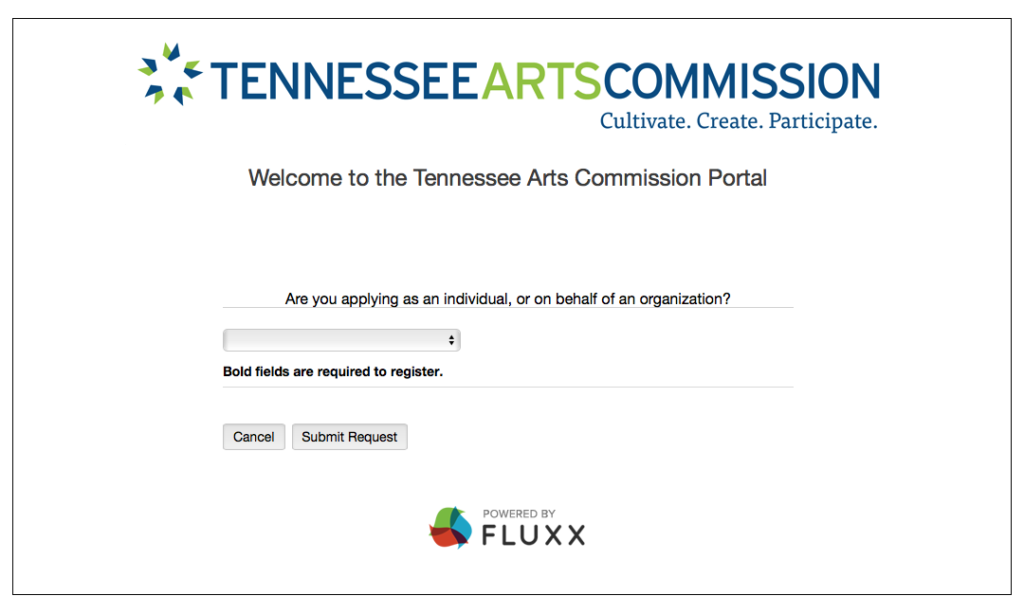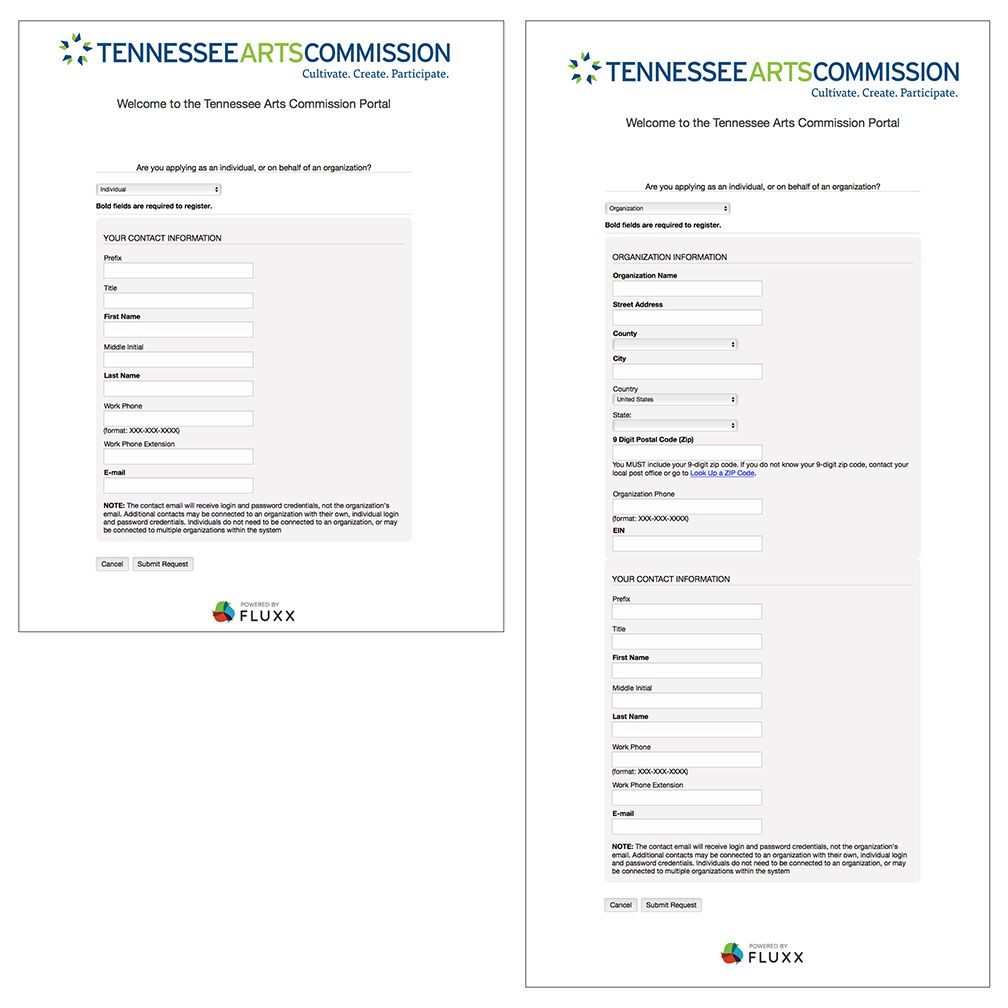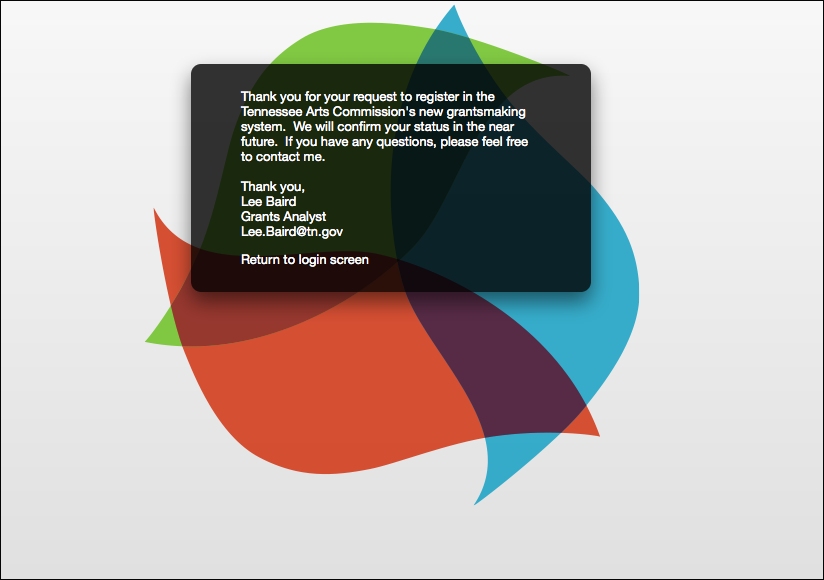Every individual or organization planning to apply for a grant MUST register first. Once you have submitted your registration, you will receive an email from Lee Baird, Commission’s Grants Analyst that will contain your username and password. You can use your username and password to then log in to the system. Changing your password is recommended.
Registering is EASY—just follow the steps below.
The system’s landing page looks like this:
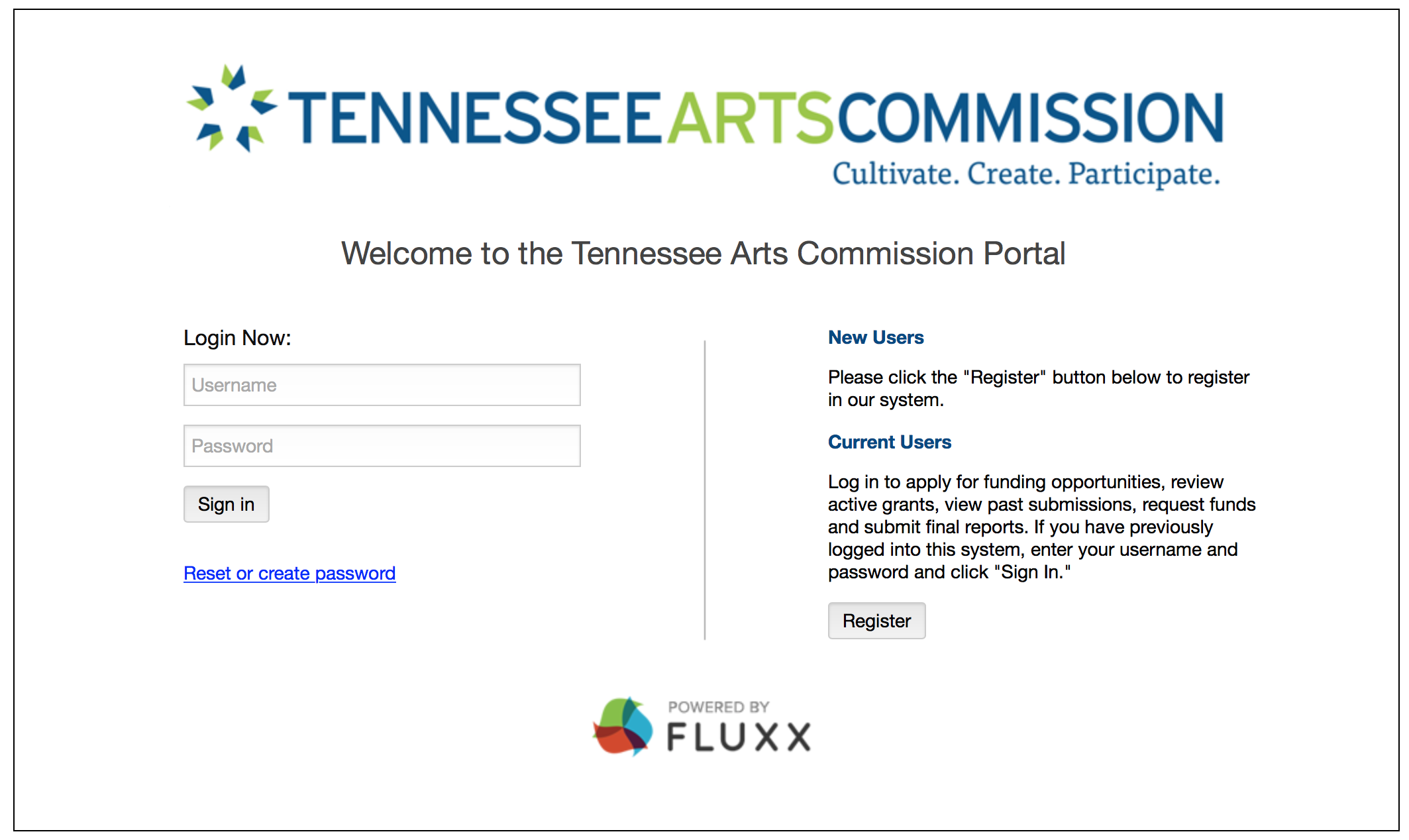
First, click on the “Register” button. On the next screen, use the drop down menu to apply as either an individual or as an organization. Then, hit “Submit Request”:
The next screen is a form you need to complete. This will be the only time you will need to enter this information. Next year, you only have to update any information that has changed. The organization and individual forms look like these:
When you have completed the appropriate form, click on “Submit Request.” The next screen will be a confirmation of your registration. Now you can sit back and wait for an email from Lee Baird.
Let’s get you registered.