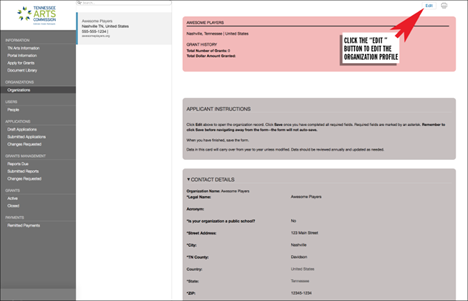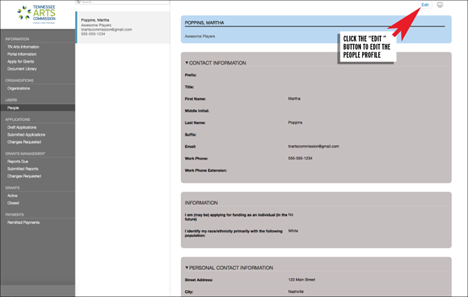The Student Ticket Subsidy grant application opened on August 12, 2025 at 8:00 AM CT/9:00 AM ET. After the second round of awards on 9/23/25, only the following counties remain OPEN for applications. Giles, Hardin, Meigs, Perry, Polk, Trousdale, Wayne
GRANT OVERVIEW
The Student Ticket Subsidy (STS) grant provides reimbursement funding to Tennessee K-12 public schools for teaching artist fees, tickets, and transportation for field trips and in-school arts projects during the school day. Projects must involve an artist or organization from the Tennessee Arts Commission’s Teaching Artist Roster. Funding is allocated per county according to school-age population and by demand. Applications are accepted on a first-come, first-served basis until all funds are expended. Projects must occur between September 12, 2025-May 22, 2026, and applications must be received a minimum of thirty (30) days prior to the start of the project.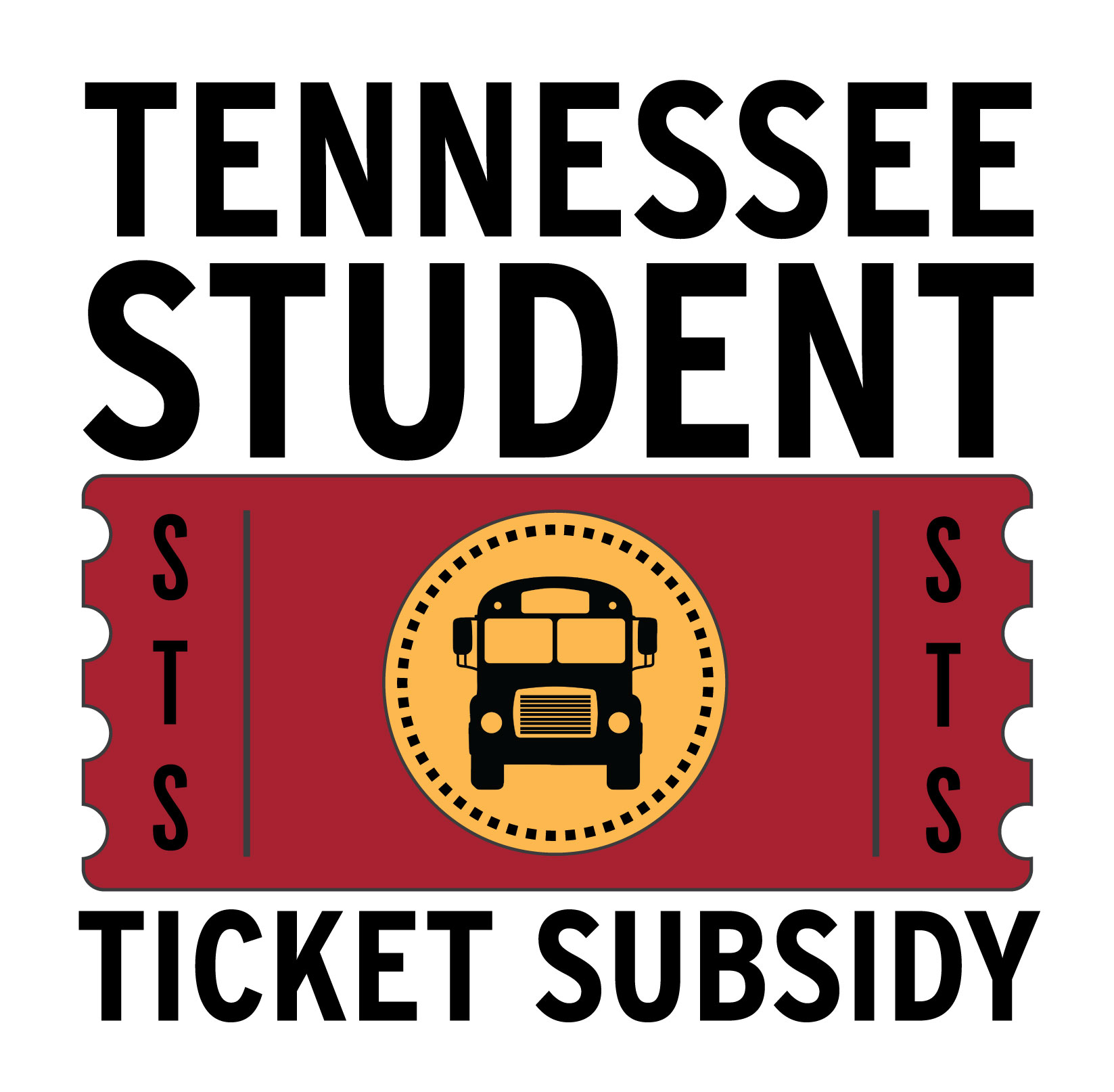
CONTACT
Julia Stark, Arts Learning Specialist
(615) 532-5934, julia.stark@tn.gov
Chris Sweatt, Director of Arts Education
(615) 253-8914, chris.sweatt@tn.gov
Please reference the Application ID (####-#####) found in your Online Grants System account or award letter when communicating about a submitted grant application or evaluation.
STEP 1 SELECT AN ARTIST
- Select a teaching artist or arts organization from the Teaching Artist Roster.
- Contact the teaching artist or arts organization directly to schedule a project.
Note: the Commission does not act as an agent on behalf of the teaching artist/arts organization at any point in the granting process. Schools are responsible for selecting appropriate programming and ensuring that all STS-funded projects align with their own curriculum, instructional goals, and district policies.
STEP 2 COMPLETE OR UPDATE PROFILE
Note: applicants who have changed schools should register for a new account rather than altering a previous school’s Organization profile.
First-time applicants:
- Register your school as an Organization in the Online Grants System (Fluxx) before applications open.
- After registering, you will receive an email with login information from Lee Baird within 1-7 days. For questions regarding Fluxx registration, contact Lee at 615-532-0493 or lee.baird@tn.gov.
- After receiving login information, complete the Organization and People profiles located the dropdown menu in Fluxx.
-
- The following sections are not required by schools to fill out and can be left blank: Policy Statements, Mission Statement, Underserved Statement, Arts Advocacy Statement, Specialty License Promotional Activities, Board Information.
-
- Additionally, as in the past, schools are not required to fill out Title VI information unless contacted.
Returning applicants:
- Log in to Fluxx to update your Organization and People profiles, if needed.
Organization Profile
People Profile
STEP 3 PREPARE DRAFT APPLICATION
- Download the STS Application Draft Worksheet to gather all required information in advance of the application opening on August 12, 2025 at 8:00 AM, CST.
Note: this form is not the application. Only official applications submitted through Fluxx will be considered for funding.
STEP 4 COMPLETE AND SUBMIT THE APPLICATION
- On or after August 12, 2025 at 8:00 AM CT, log into Fluxx and select Apply for Grants under the Information dropdown.
- Scroll down and select Student Ticket Subsidy.
- Click Edit at the top right of the application.
- Copy and paste the information from the STS Application Draft Worksheet into the application, saving work in the online portal frequently to avoid losing information.
- Complete the Assurances (signatures) section.
- The Primary Signatory is the person who has the legal authority to bind the school to this grant application.
- If the name of the Primary Signatory is not showing in the dropdown box, click “Add New” and fill in the Title, First Name, Last Name, and Email, at a minimum. Click Save.
- Click Save and Submit.
- Verify that the application was received by checking the Submitted Applications tab. If the application is not in the Submitted Applications tab, it was not submitted and will not be eligible for review.
- For any questions or to verify submission, contact Commission staff as listed above.
NOTIFICATION OF GRANT AWARD OR DENIAL
- Applicants will be notified of their award or denial status within thirty (30) days of applying.
- Upon notification of award or denial, applicants should immediately notify the teaching artist or arts organization of the grant status.
- If awarded STS funds, the school (grantee) is responsible for paying the artist or arts organization the agreed upon fee that is in the application in advance of the reimbursement.
FINAL EVALUATION & CLOSE OUT
Closeout for the STS grant must be completed within thirty (30) days after the project has taken place or by June 1, whichever comes first.
- Complete Artist Invoice: On or following the date of the event, the grantee must have the artist or arts organization sign and complete the Invoice.
- Complete Transportation Invoice if transportation funds were awarded.
- Complete Final Report: The STS Evaluation can be found in the Reports Due section in Fluxx. In the report, upload the Artist Invoice form and, if applicable, the Transportation Invoice form.
- Save and Submit.
PAYMENTS
- No grant funds will be disbursed until all required documentation is received. Failure to complete the STS Evaluation within thirty (30) days after the project has taken place or by June 1 may result in the school not receiving the STS grant funds.
- Payment will be made in the form of a check directly to the school and will be sent to the mailing address provided in the STS Application and Evaluation. Checks will not be made to the teaching artist.
- Grantees will be asked to verify the correct mailing address in their award letter by submitting this version of the W9 form.
- If the final amount for the Artist Invoice is less than the awarded grant amount, the school must request in the STS Evaluation the lesser amount charged as indicated in the Artist Invoice.
- The school is responsible for paying the artist or arts organization the agreed upon fee.
- Grant funds cannot be used to cover administrative fees for schools. The full grant award must be applied toward the STS activity. Grantees are responsible for maintaining communication with artists, bookkeepers, or any other personnel.
CHANGES AND CANCELLATIONS
- For any and all changes to a funded project, the applicant must contact Julia Stark at julia.stark@tn.gov for approval.
- If a funded project is canceled due to weather or other unforeseen circumstances, the grantee must notify the Tennessee Arts Commission within ten (10) working days from the date of cancellation to reschedule or cancel the event.
- Grant funds cannot transfer to the next school year.
- The maximum amount of compensation STS teaching artists may receive in any fiscal year from all STS activities is $16,000 for individual artists or $30,000 for arts organizations. In the event a school has selected an artist or arts group that has reached the maximum amount, schools will be given the opportunity to select an alternate artist or arts organization from the Teaching Artist Roster.
Note: The Tennessee Arts Commission reviews all artists listed on the Teaching Artist Roster to ensure they meet merit-based qualifications and demonstrate the ability to deliver high-quality, standards-aligned arts education experiences. Teaching Artist Roster profiles are provided as informational resources to assist schools in making informed decisions. Participating schools are solely responsible for selecting appropriate programming and ensuring that all STS-funded activities align with their local curriculum, district policies, and any applicable procedures related to parent notification or consent. Applicants are also expected to comply with all local, state, and federal laws. The Commission reserves the right to withhold or rescind funding if a project is found to be in violation of grant guidelines or legal requirements.